You can set up custom additional information about a business policy. This information enables you to add more context to a business policy.
To set up additional information, follow these steps:
- In the list of business policies, under the options column, click
 to edit a business policy.
to edit a business policy.
The business policy opens in edit mode.
- Go to the Additional Information tab and click
 .
.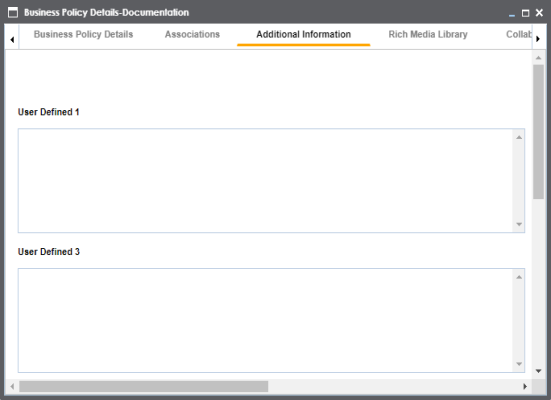
- Add information to the available fields.
- Click
 .
.
The information you entered is added to the business policy.
|
Copyright © 2020 erwin, Inc.
All rights reserved.
|
|